
The compoesy video editing software is still under development! All information and screen graphics can still change in the course of development!
Editing video for free with the MacroSystem compoesy® software
Building on the successes as the German world market leader in stand-alone video editing systems for home users, we now present our new generation of video editing software for Windows 10/11 PCs. Many customer requests from over 20 years of experience have been incorporated into compoesy.
Easy operation during video editing, a flexible interface and not overloaded.
compoesy can import all common video files from camcorders, smartphones, drones or action cams from the consumer sector (mp4, mov, avi, mts, m2ts,…*). What Windows 10/11 can play without special software, compoesy will usually be able to cut and edit. The processing of ultra-high-definition formats such as UHD or 4k depends on the respective hardware equipment of the PC system.
Videographers without any editing experience can use the software for an unlimited period of time and completely free of charge.
You will be accompanied by the compoesy Assistant from the import to the export of the finished film. Material from different sources can be used in a film.
With a meaningful selection of effects, scenes can be blended or cut hard.
Then you simply set the desired length of the scenes or the duration of the entire film, choose suitable music from your library if necessary… and compoesy does the rest.
A scene is upside down or the „action“ was cut inappropriately by the Assistant? Then, of course, manual corrections are possible to a certain extent. (VIDEO)
Rarely has it been easier to make a movie out of hundreds of holiday scenes or from the last day trip etc.! (Assistant Video)
Filmmakers who want to get „more“ out of their film can unlock the full range of functions at any time by purchasing a software license.
Then either the work of the Assistant can serve as the basis for further fine-tuning – or you import and cut completely individually right from the start.
The user interface offers a lot of freedom for an individual arrangement of important windows. These window layouts can be saved/loaded as desired and switched at the push of a button. This and a largely freely definable keyboard layout guarantee very simple operation and yet high flexibility in all important work steps.
Video effects, video titles and transition effects can be individually positioned and clearly adjusted. Multiple audio tracks and keyframe-based changes in volume are a matter of course.
A special feature of compoesy is the clear scene arrangement in storyboard form, combined with a clear timeline and a preview window, which can quickly control any area of the film with a simple mouse movement.
Scenes and audio clips can be sorted into virtual folders so that they are available at a glance during editing, even if the recordings were made on different days or imported from different cameras. Sorted by recording date, scenes from different sources are also timed correctly one after the other, which makes the work much easier.
Overview and fine-tuning in perfection!
For very ambitious videographers with large projects, the compoesy interface can also be distributed to several screens, depending on the hardware equipment. Here is a typical example with a 2-monitor system.
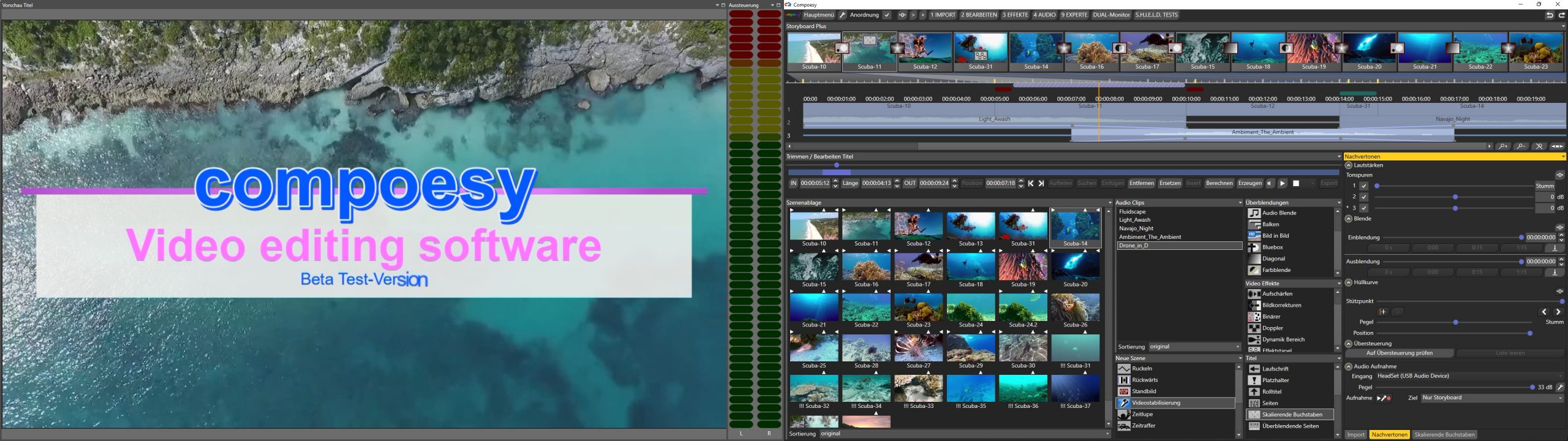
Mere film editing is not enough? Are „special effects“ needed? Of course, you can manipulate video scenes with any effect software and import them into compoesy for editing.
But you can also have it easier: Bundle the forces of the popular and since 2008 proven BogartSE software with compoesy!
Both programs can swap scenes with each other, paving the way for a variety of extensions.
BogartSE can calculate super slow motion, particle animations, volumetric light, 3D effects and much more in parallel to the compoesy software. More than 80 extensions are now available for the BogartSE platform. Existing users of the BogartSE Windows software can thus continue to use all active software licenses even when editing video with compoesy and benefit from the parallel operation of both programs.
Thanks to multitasking, video scenes can be sorted, trimmed and inserted into the storyboard in compoesy, while new scenes are imported in the background and in BogartSE Special-FX effects are rendered. All without blocking the editing work. A perfect symbiosis!
Depending on the project format, the output of the finished film can then be made directly as a hardware-accelerated video export in formats such as MPEG-2, MPEG-4/H.264 or HEVC/H.265. Optionally, BogartSE also allows you to create Video-DVD, Blu-ray and UHD discs with the Arabesk Authoring Software.
MacroMotion compoesy can be extensively tested in full functionality as a demo version. Convince yourself of the quick and easy way to cut videos. A detailed video presentation can be found here.
Additional Information
The minimum and recommended requirements for the operation of the MacroSystem compoesy video editing software:
- Minimum requirements: CPU: Intel i5/i7-4xxx or higher with active Intel HD graphics or AMD with NVIDIA graphics card with NVENC technology (e.B. 1050/1060/1080,..), Windows 10/64 bit. (Subject to change in the course of development)
- Recommendation: Intel i7 processor 8th generation (i7-8xxx) or higher with active Intel UHD graphics, Windows 11/64 bit.
For UHD 50/60p video editing, an SSD drive for the project data and a graphics card with NVENC technology are recommended.


